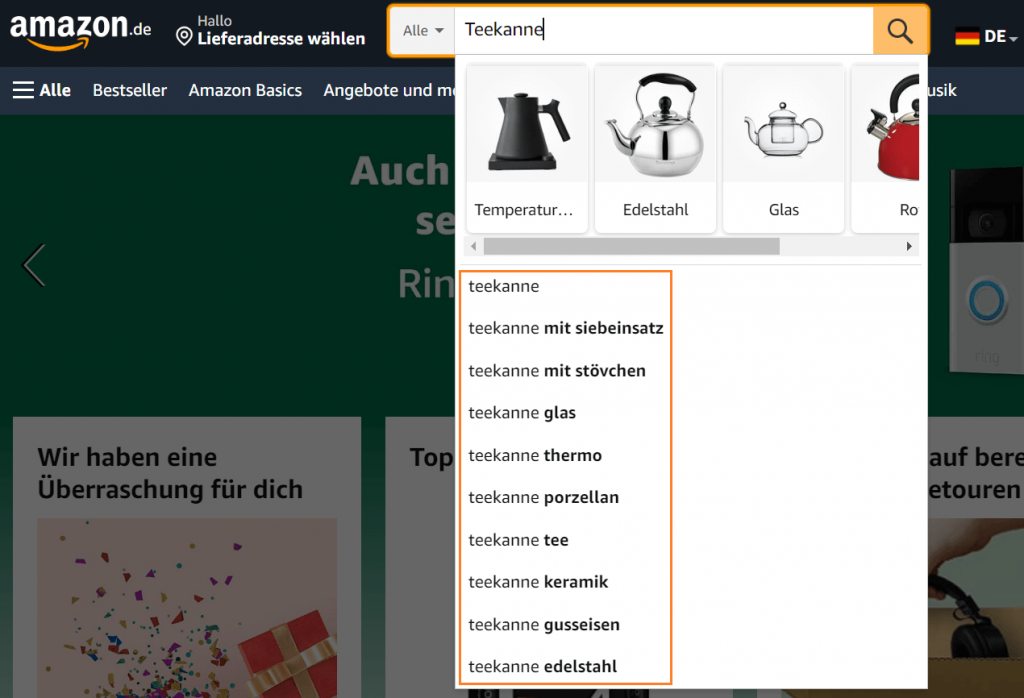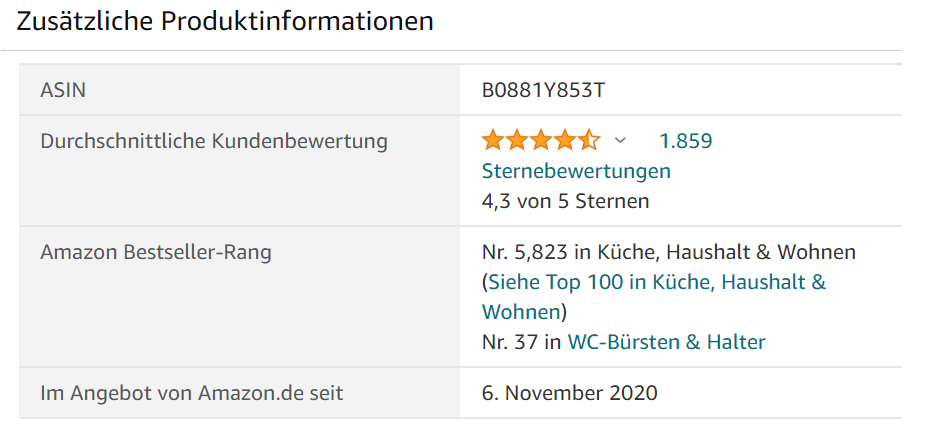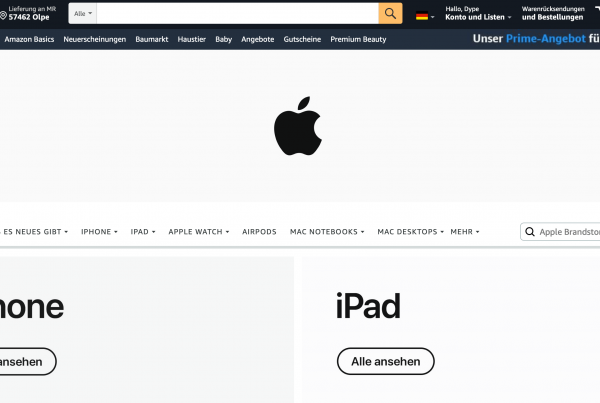With a careful Amazon keyword research you lay the foundation as a seller or vendor to be able to sell successfully on the marketplace.
But why is choosing the right Amazon keywords so important? And how do you manage to find the best keywords?
That and much more, we tell you in this post!
Inhaltsverzeichnis
Amazon Keyword Analysis – Why is it so important?
If you already know your way around and want to start directly with Amazon keyword research, then jump straight to the next subheading.
Let’s slip into the role of a person who wants to shop on the platform.
Basically, we have two options to find our desired product.
We either browse the product categories or enter a search term directly into the search bar.
A
study by Feedvisor
74% of all consumers start their search for specific products directly on Amazon without first using other search engines such as Google.
This speaks explicitly for the fact that the majority of Amazon users search for products with a clear purchase intention. For the sake of simplicity, they use the search bar.
Now let’s just assume we are looking for a „porcelain teapot“.
In fractions of a second, the Amazon algorithm infinitely many search results of teapots in a certain ranking order.
At this point, the keywords you choose play an essential role. Namely, they give the algorithm essential information about what your product is about. Do the search terms chosen by Amazon users, i.e. „porcelain teapot“, „porcelain teapot“ etc., match the keywords in your product texts, or is there at least a semantic contextyour product is more likely to be included in the respective index included.
Did you knowthat a distinction is made between purely keyword-based and semantic search engines? Semantic search engines not only look at the pure terminology, but establish relationships between words, phrases & sentences. They develop an understanding of interrelationships.
A gradation is then formed from the index. Here we also speak of the Rankingwhere paid (sponsored) and organically placed products alternate.
The choice of keywords is therefore an essential one of many ranking factorswhich we will take a closer look at in another article.
You now know why detailed Amazon keyword research is especially important. In the next step, we now have to distinguish between SEO (search engine optimization) and PPC (pay-per-click), i.e. search engine advertising on Amazon.
Amazon Keyword Research for SEO vs. PPC
Unlike Google, Amazon has a correlation between organic and paid rankings of your products.
This means that the more sales your product achieves for a certain keyword via the sponsored ads, the better the organic rankings will be for this keyword and for semantic keywords.
For Amazon SEO you only need a few, very relevant keywords with a high search volume, so that the Amazon algorithm immediately gets a rough idea of what your product is about.
For Amazon PPC you should identify as many relevant keywords as possible to be visible everywhere and get as many sales as possible.
That means for you:
Put your keyword research in order by search volume and try to include only the top keywords in your product copy (title & bullet points) and backend keywords. But more about that below.
Sources for Amazon Keyword Analysis
But how do you find the best keywords and where can you determine the corresponding search volume?
In general, we distinguish and recommend the following sources:
- Own ideas
- Keyword suggestions on Amazon
- Other search engines
- Competitive products
Own ideas
Take a blank sheet of paper or a blank Excel spreadsheet and write down what comes to mind. What might potential buyers be looking for? What search terms do they enter into the Amazon search bar?
Then link the found terms and phrases.
Now you can use tools like Helium 10 to check the search volume on Amazon. I’ll explain how Helium 10 works further down in the post.
Keyword suggestions on Amazon
Also, with the keywords you brainstormed, you can discover more by typing them into the Amazon search bar and taking a look at the suggestions. You can assume that the suggested keywords and phrases will be displayed graded by search volume.
Keyword suggestions on other search engines
You can do the same on Google or Youtube. The two biggest search engines usually provide more keywords or at least food for thought that you can follow up on.
With the Keyword Planner in the Google Ads console, you can view more keyword ideas and search volume forecasts.
Competitive products
Another and probably the best way to spot keywords is to look at your competitors. Tools like Helium10 or Jungle Scout offer the possibility to find out for which search terms your competitors have good organic rankings on Amazon. This suggests that they have already made a lot of sales on the terms.
This way you can assume that the search intention is correct and that your probability of success is also high.
Find Amazon keywords – procedure using the example of Helium 10
Now let’s do a keyword research together using the Helium 10 tool. Namely, we want to look at the best keywords of your top 3 competitors.
To do this, let’s just say you want to bring a new toilet brush to the marketplace.
Step 1: Display bestsellers
In the first step we now go into the Best Seller Ranking of the category toilet brushes. The quickest way to find this is to go to the product page of a brush and scroll further down. There you will find the „Amazon Best Seller Rank“ under „More Product Information“. In our case, you select „Toilet brushes & holders“.
Step 2: Note ASINs
We note the ASIN of the best selling toilet brush. You can find this either in the URL or a little further down on the respective product page. We then note at least two more ASINs of products that are very similar to ours and also listed among the best positions in the bestseller rank.
Step 3: Find keywords with helium
After noting the ASINs, we now use the Helium 10 tool to find out the best keywords of the selected products. To do this, we select in the menu „Tools“ -> „Keyword Research“ -> „Cerebro“.
This tool allows us to run a reverse search.
We start the search by a Enter ASIN in the search bar. Now the tool shows us a listing of all keywords for which the product appears organically or sponsored in Amazon’s search results.
Step 4: Filter by most relevant keywords
However, we see at first glance that many of the displayed keywords are less relevant to our product. Therefore, we now make some filter settings.
Organic Rank „max“ -> 10 (the smaller, the fewer and more specific keywords)
Match Type -> organic
The filter is activated via „Apply filters“.
Now the keyword listing will update. By clicking on the title of the „Search Volume“ column, you can sort by descending search volume.
This way you get the most relevant keywords with the highest search volume in graduated order.
Important Tip:
At this point, many start by manually transferring the keywords and associated search volume into an Excel spreadsheet. However, it is much easier and without the risk of duplicating keywords.
Step 5: Create keyword list
To do this, simply mark the keywords you want to save on the left.
Then select „Add to my list“ and create a new keyword list. Then add all the selected keywords.
Step 6: Repeat process for all other ASINs
Now you can repeat the process for the other ASINs.
You may wonder why you can’t enter all ASINs in the bar right now. There is a decisive reason for this: By filtering several ASINs at the same time, only the intersection of the keywords is displayed. Thus, it can happen that important search terms are lost.
Step 7: Download keyword list
Via „Tools“ -> „My List – Keywords“ you can now find your keyword list and export it as a CSV file to continue working with it in Excel.
Here is another video explaining Helium 10’s Cerebro tool in more detail.
Keyword selection, placement and density
After a detailed Amazon keyword research it is now important to use your keywords. As explained above, it makes a difference whether I need the keywords for Amazon SEO or for the Amazon PPC campaigns.
However, let’s first talk about keyword selection for Amazon SEO here.
Did you knowthat the A+ content and the brand story have no SEO relevance? Only product titles and bullet points are used by the algorithm.
Keyword selection & placement for SEO
To do this, take a look at the keywords in your list. Which keywords have the highest search volume and describe your product best? Are there any phrases that already contain the name of your product?
Such a keyword is perfect for the product title.
Then formulate your product title in such a way that the keyword can be easily incorporated into it. Try to include 1-3 top keywords in the title.
You can find out what else to consider when formulating the title in another post.
For bullet points, the goal is to use clever SEO copywriting to include as many relevant keywords as possible.
The art, however, lies in the fact that readers do not notice it. This is where many fail, throwing keywords into the text at the drop of a hat.
Our tip:
Better one keyword less, but a better copy.
Keyword density
We know from Google that keywords should appear on a page with a density of 2%. That’s why I keep mentioning Amazon Keyword Research here. 😉 However, this does not play a role on Amazon. Here it is sufficient to place the corresponding keywords once in the texts.
Backend keywords
The backend keywords can be stored in Sellercentral for each ASIN. Here you have again the opportunity to tell Amazon what your product is about and for which search terms you want to be found.
Frequently asked questions about Amazon keyword research
Some questions are always asked around Amazon keyword research. Here you can find our answers to these questions.
Is an Amazon Keyword Tool free of charge?
Most tools offer a free version, but these are limited in use. A trusted free tool is Amazon Brand Analytics. You can find them in Sellercentral under „Brands“. Many sellers and vendors work with Helium 10 or JungleScout. The tools are relatively affordable and offer many other useful features beyond Amazon Keyword Research.
How do I find my Amazon Keyword Ranking?
To find out where your product will rank for a particular keyword on Amazon, there are several ways. The easy way is also to use one of the said tools. With this, you can also set up tracking to see how your rankings are evolving.
Otherwise, you have to manually search for your product by entering the keywords and see where your product is played out.
How can I optimize Amazon keywords?
To optimize your Amazon keywords, it’s recommended to do granular keyword research again. This will allow you to find new Amazon keywords, and check your coverage. Has a relevant search term not yet been included in your product texts? Then you can easily catch up.
Where do I enter keywords on Amazon?
On Amazon, it’s important that you include the most relevant keywords in your product title, bullet points, and backend keywords. This way the algorithm can quickly assign your product and place it correctly.
How can I find out the Amazon search volume?
You can find out the search volume for a certain keyword on Amazon either via tools like Helium 10, Ahrefs, Jungle Scout, Keywordtool.io & Co. or you use Amazon Brand Analytics. In Sellercentral itself, more and more tools are being made available free of charge to help you unearth valuable data and information.
More questions about Amazon Keyword Analysis?
Do you have more questions or need help finding keywords and getting the right placement on Amazon? Then contact us! We advise you free of charge.