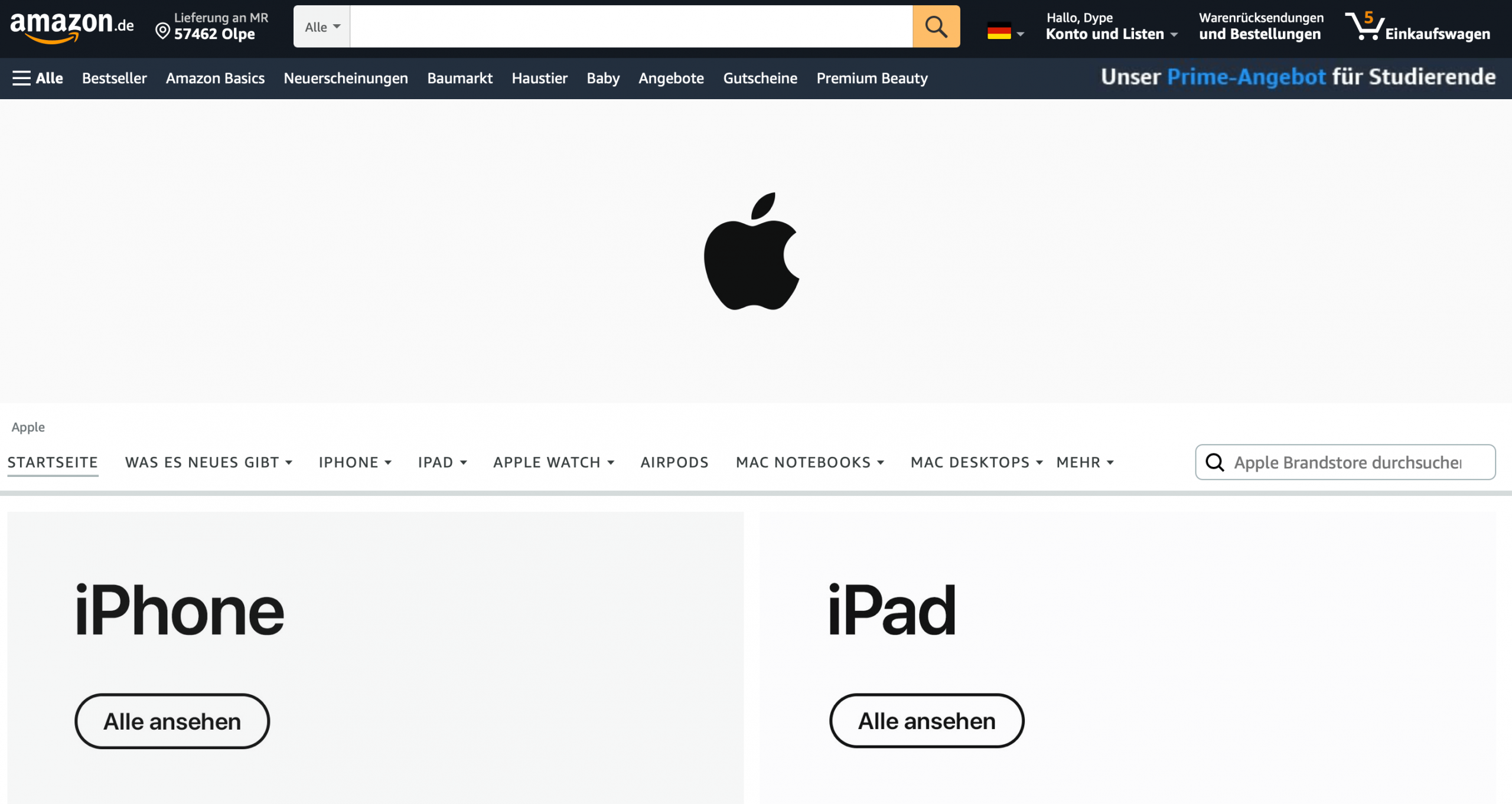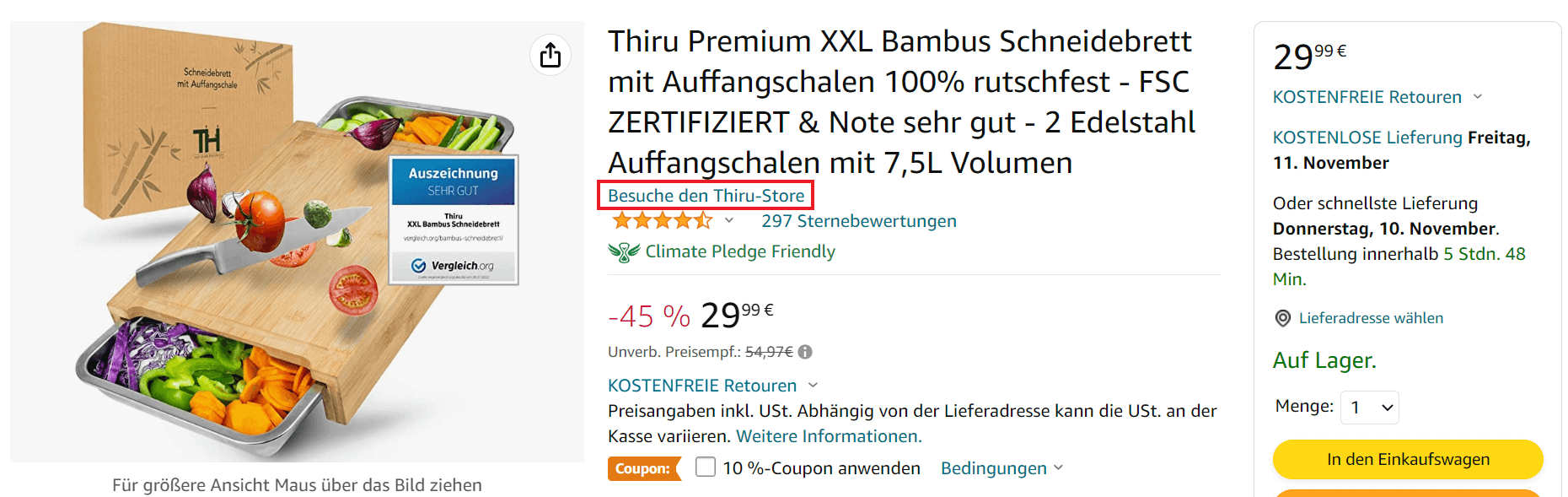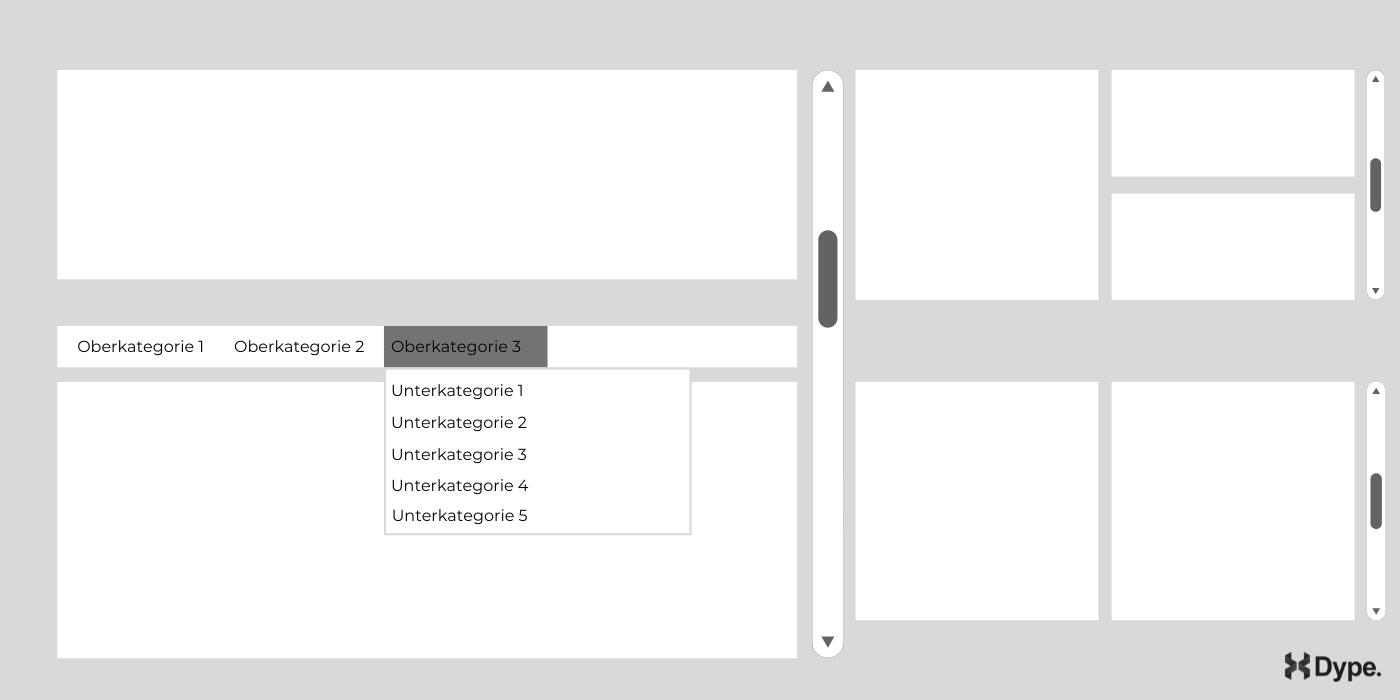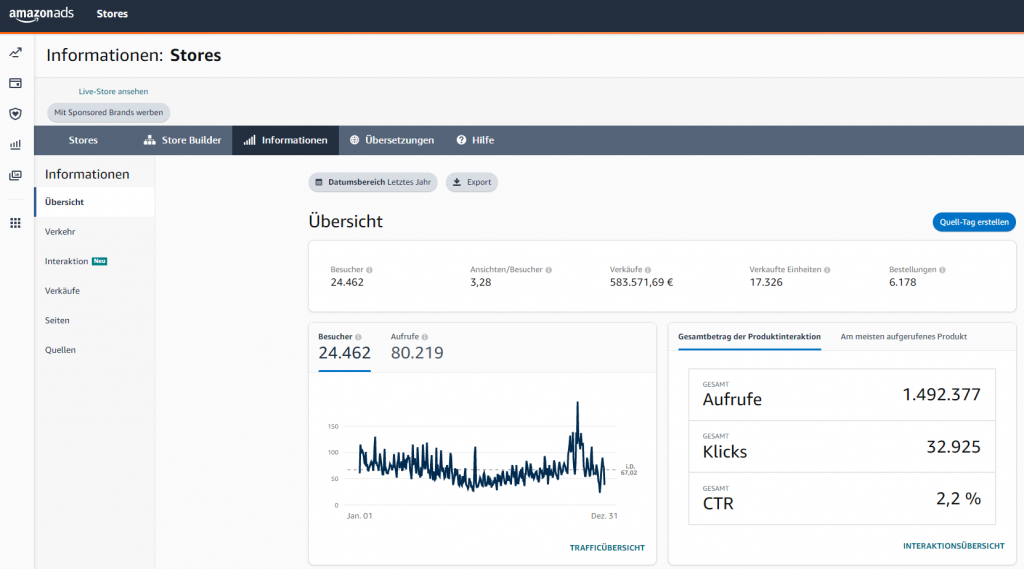The days when you could successfully sell any product on Amazon without a brand are long gone. Today, the enormous competitive situation forces us to establish strong brands in the online marketplace. The Amazon Brand Store offers an outstanding opportunity for this.
Inhaltsverzeichnis
What is the Amazon Brand Store?
The Brand Store is an own store on Amazon or an own website on Amazon. It is available to both sellers and vendors to enhance their brand presence.
Potential customers can get a feel for the brand and get to know the product range better in the Amazon Brand Store. With the right design, you can use the brand store to stimulate emotions, increase brand awareness, promote cross-selling and ultimately generate more sales. Customers can access the brand store directly via a product detail page. To do this, click on the corresponding link below the product title.
Who is the Amazon Brand Store interesting for?
The Brand Store is interesting for all sellers or vendors who sell products under their own brand. The size of the product portfolio is irrelevant. Below you will learn why brand stores can be very interesting even with only one product. Furthermore, for the Brand Store and for strong brands in general, it is extremely important that the product portfolio spans the same top category. If you sell supplements and irons with the same brand at the same time, you will probably achieve less upselling and cross-selling success through the Brand Store.
How to create an Amazon Brand Store?
Here we have made a step-by-step guide for you to follow when creating your Amazon Brand Store.
Step 1: Application for trademark registration
To create a Brand Store, you must protect your brand through Amazon Brand Registration. This can take a little time. Once your brand is protected, you can get started.
Step 2: Create the Brand Store
You can access the console to create the store in Seller- and Vendorcentral in two different ways:
Sellercentral: Under the tab „Stores“ you will find the menu item „Manage Stores“.
There you can select the brand for which you want to create a Brand Store. If your brand hasn’t been registered yet, you’ll also find a link to Amazon brand registration right there.
Vendorcentral: First go to the Advertising Console and select the „Stores“ section there
Name your store after your choice and add your logo in the right format.
Step 3: Concept for building the brand store
Now you can start thinking about how your brand store should be built. Think about how you can make it easier for visitors to get to the right information and products. The structure of your home page is also crucial.
Step 4: Building the Brand Store – Page Structure
Now start creating a new page on the left. Name the page and add a short meta description. A suitable header image serves as an eye-catcher and the first point of contact for customers with your brand store. Follow the specific guidelines for creating a brand store.
Did you know, that the brand store is also indexed in Google search? Therefore, Amazon always asks you to create descriptions and thus optimize the store for the search engine.
If you sell only a few products, then you can create one page at a time and link to it in the headline. In the case of a larger product portfolio, it is worthwhile to create superordinate categories and to integrate the individual product pages under them.
However, this is entirely up to your creativity.
Step 5: Building the Brand Store – Tile Types
Now that your page structure is in place, the next step is to fill the pages with life.
You can choose to use one tile type per section or split the section as you wish to add more tile types.
You can choose from the following:
Product
With the tile type „Product“ you can place an ASIN in the store. Visitors see initial information and are taken directly to the product detail page via a button. Existing bullet points and titles can be included here. It is also possible that standalone content is displayed. As a best practice for your brand store, it is recommended that sold out products are hidden. This has a positive impact on the customer journey.
Image
With the tile type „Image“ you can add an image. Make sure that the images are at least 3,000 px wide. Optionally, you can use different images for the mobile version of the Amazon Brand Store than for the desktop version. Here, the image can link to a product detail page or to a page within your brand store.
Image with text
With the tile type „Image with text“ you can add an image and additional text elements. From the top left to the bottom right you can place the texts anywhere on the image.
Shoppable image
With the tile type „Shoppable image“ you can promote the interactivity of your store. It allows you to add images and link specific ASINs on the images.
Text
The „Text“ tile type can be used to include text elements in your Brand Store.
Video
With the tile type „Video“ you can place videos in the store. Pay attention to the specific resolution and file size requirements of your video.
Background video
With the tile type „Background video“ you can automatically play and loop a video in the background of the store.
Product grid
The „Product grid“ tile type can be used to selectively or automatically display products in a grid.
Gallery
With the tile type „Gallery“ you can display product photos and videos as a gallery.
Best selling products
With the „Best-selling products“ tile type, your best-sellers are automatically placed in the Brand Store.
Recommended products
With the „recommended products“ tile type, relevant products are suggested to visitors based on user data collected by Amazon.
Recommended offers
The „recommended offers“ tile type is used to place products with current offers.
Custom code
With the „Custom Code“ tile type, self-developed elements can be included in the store. However, to use it, you need to work with Amazon’s custom advertising team.
Step 6: Publish Amazon Brand Store
After you have filled all the store pages with life, you can now publish it.
Amazon gives you the option to define a start and end date.
This is interesting if, for example, you have created a Christmas-themed Brand Store and only want it to be displayed in the run-up to Christmas.
However, you can usually check the box so that the Brand Store goes live right after Amazon approves it.
How to promote the Amazon Brand Store?
The Brand Store is completed and live. But what now? How do you get traffic to the store? There are a few different ways to do this.
Listing promotion
Visitors of your product pages have the possibility to go directly to the Brand Store via „Visit the Brand Store“. However, the hyperlink is somewhat hidden under the title and not directly visible to most.
Therefore, it may be advisable to draw attention to the visit to the brand store again on your product images or in the A+ content.
Sponsored Brands
The most effective and truly measurable way to drive traffic to the Brand Store is through Sponsored Brands ads. The ads are played directly above the search results and redirects you directly to the Amazon Brand Store. An info on the side: The click prices are usually very high. This is where we as an Amazon PPC agency can lend a hand.
External traffic
Another popular way to promote your brand store is through external traffic. This can be achieved through advertising measures away from Amazon, such as Google Ads or social media ads.
What are the benefits of an Amazon Brand Store?
Why should I build a brand store? What are actually the advantages?
Here are the main advantages at a glance:
- Brand awareness increases
- Brand message can be transmitted
- Upselling & cross-selling is made possible
- Customer lifetime value increases
- Additional advertising opportunities(Sponsored Brands)
- Simple modular system; easier than online store construction
- The Amazon Brand Store is absolutely free
How can I measure the performance of my brand store?
Now that you’ve successfully set up the Brand Store and implemented advertising measures, you naturally want to know how the Brand Store is actually performing.
To do this, go back to „Manage Stores“ and select „Get Insights“.
In the side column on the left you can now choose between „Overview“, „Traffic“, „Sales“, „Pages“ and „Sources“.
Key metrics for Amazon Brand Stores
However, we are particularly interested in the following key figures.
Store traffic
In the „Overview“ you can select a date range at the top. We recommend that you do the evaluation on a monthly basis. Just below you can see the absolute number of visitors.
Sales
Two columns to the right, you can view the turnover for the selected period, which was achieved via the Brand Store.
Orders
A little further to the right in the bar you can also view the orders that customers have placed via the store.
Turnover per visitor
A little further down on the overview page you will find the display „Sales/Visitors“. Here you can see how much revenue you generate on average per visitor. This metric is immensely important in evaluating how much you can spend per click on the store.
Turnover per order
Right next to it you will find the „Sales/Orders“ metric. Here you can see the average turnover per order. The better your upselling, the higher the shopping cart.
Sources
Further exciting information is provided by the sources. By selecting the „Sources“ tab on the left, you can view where your traffic is coming from and which traffic converts best.
More exciting insights from the Amazon Brand Store
In addition to the aforementioned metrics, you should definitely take a look at the top pages. This way you can find out how users behave in your store and when they might bounce. In addition, you can see on which pages you have achieved the most sales. These insights will help you improve the brand store in the future and can positively impact the customer journey and sales.
As another best practice, we recommend that you use high-quality images right from the start. Here, the Brand Store not only serves as a revenue opportunity, but can also be used to tell the story of your brand. Let emotions speak and share your story with customers.
In addition to a positive visual impression, navigation within your brand store is also crucial. Do customers find their way around quickly and can find the products they are looking for straight away? When designing your brand store, consider not only Amazon’s guidelines, but also the importance of providing a consistently high-quality customer experience.
Conclusion about the Amazon brand store
All Amazon Sellers and Vendors with a registered trademark should take advantage of the Brand Store opportunity. There are few better ways to gain more attention and advertising space for free. However, building a store with good performance requires some work and a lot of testing.
An agency that specializes in this can help 🙂
Feel free to contact us!